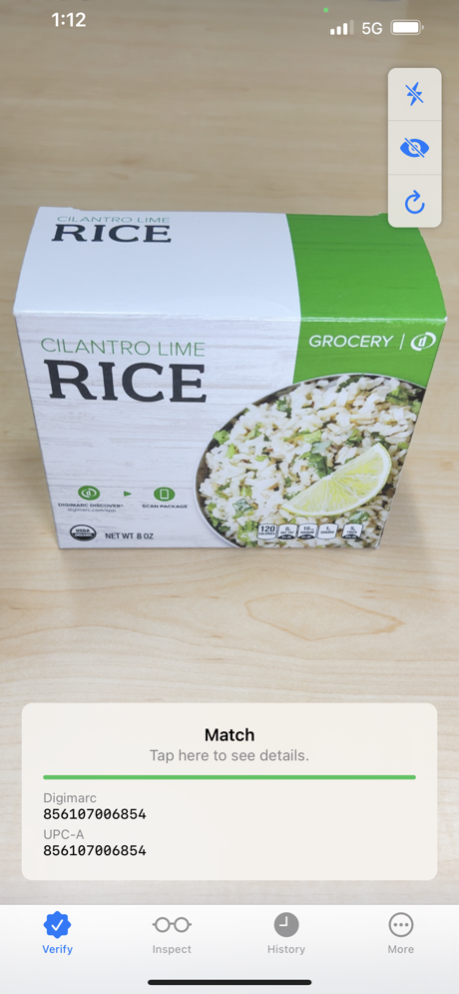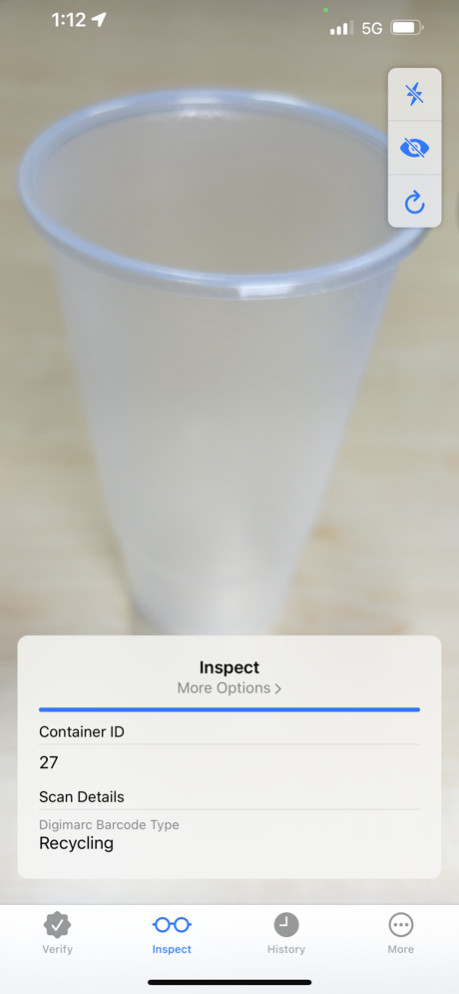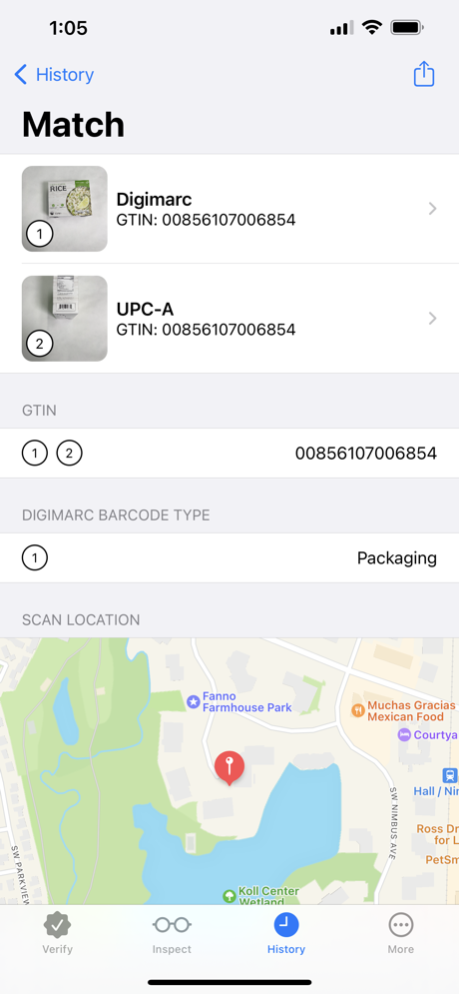Digimarc Verify 3.4.2
Continue to app
Free Version
Publisher Description
Digimarc Verify Mobile is a business app within Digimarc's Quality Management System that helps ensure your success. Verify Mobile enables brand owners implementing the Digimarc Platform -- and their premedia and print suppliers that produce consumer packaging -- to quickly ensure the accuracy of data on packaging and thermal labels. Verify Mobile helps swiftly validate that the GTIN information in the imperceptible Digimarc Barcode correctly matches data in the traditional UPC/EAN barcode.
How to Use:
- Hold mobile device 4 – 7” from an area of the package print proof or thermal label enhanced with Digimarc Barcode
- The app will instruct you to now scan the traditional 1D barcode of the package or thermal label
- The app will compare the Digimarc Barcode to the traditional 1D barcode and display the result as well as other details about the package
- Once a successful match is obtained, the app can engage the Signal Sight feature to scan other areas of the package or thermal label for additional data validation. Signal Sight will light up areas enhanced with Digimarc Barcode. Green animation will display for all enhanced areas of a package or thermal label with matching data
What is a Digimarc Barcode?
A Digimarc Barcode is simply a Digimarc ID (or imperceptible digital watermark) encoded throughout a product package or thermal label that also includes the product’s Global Trade Item Number (GTIN) data, commonly carried in a product’s UPC/EAN symbol. This allows for faster check-out without having to hunt for the barcode. Plus, product packaging carrying Digimarc Barcodes can connect mobile-enabled shoppers to additional product information, special offers, reviews, social networks, and more.
The Barcode of Everything®
Nov 3, 2023
Version 3.4.2
Maintenance release.
About Digimarc Verify
Digimarc Verify is a free app for iOS published in the System Maintenance list of apps, part of System Utilities.
The company that develops Digimarc Verify is Digimarc. The latest version released by its developer is 3.4.2.
To install Digimarc Verify on your iOS device, just click the green Continue To App button above to start the installation process. The app is listed on our website since 2023-11-03 and was downloaded 1 times. We have already checked if the download link is safe, however for your own protection we recommend that you scan the downloaded app with your antivirus. Your antivirus may detect the Digimarc Verify as malware if the download link is broken.
How to install Digimarc Verify on your iOS device:
- Click on the Continue To App button on our website. This will redirect you to the App Store.
- Once the Digimarc Verify is shown in the iTunes listing of your iOS device, you can start its download and installation. Tap on the GET button to the right of the app to start downloading it.
- If you are not logged-in the iOS appstore app, you'll be prompted for your your Apple ID and/or password.
- After Digimarc Verify is downloaded, you'll see an INSTALL button to the right. Tap on it to start the actual installation of the iOS app.
- Once installation is finished you can tap on the OPEN button to start it. Its icon will also be added to your device home screen.